Introducing Vanilla PBR: redefining Mcpe visuals using Deferred Lighting, inspired by both the iconic look of vanilla Mcpe & visuals of Mcpe with RTX, Vanilla PBR blurs the line between the two by providing rich physically-based-rendering materials for every block, mob and particle, fog configurations for all biomes, enhanced colors & point light data for blocks for added depth and vibrancy to your worlds, revamped sky reminiscent of vanilla Mcpe, water waves, and more!

Vanilla PBR is a resource pack for Minecraft Pe that seamlessly integrates new deferred lighting graphics features into the classic Minecraft world while preserving a balanced lighting practical for both gameplay and beautiful scenery.
- Full PBR Support for all blocks:
Rich Physically Based Rendering (PBR) materials (Derived from Vanilla RTX, the pack that has been in the making for years with perfectly built materials for every block!)
Garden Awakens support has been added.
Support for Mcpe 1.21, Tricky Trials update has been added.
- Subsurface scattering has been enabled where appropriate
- Unique Biome-Dependent Fog
- Point Light data for all blocks
All emissive blocks now come with point lights that’ll allow them to interact with the surrounding materials and blocks with appropriate colors. - Point Light data for all blocks
All emissive blocks now come with point lights that’ll allow them to interact with the surrounding materials and blocks with appropriate colors.

IGuide:
- Download the latest Vanilla PBR release from this page.
- Make sure you are using the latest Mcpe for your device.
- Before joining a world, head to Experimental Options in the world settings menu.
- Enable “Render Dragon Features for Creators” experimental option.
- Activate Vanilla PBR in your world or global resource packs
- Join the world with the experimental option enabled, check your video settings, scroll down and look for “Graphics Mode”
- Set Graphics Mode to “Deferred Technical Preview” from the menu, calibrate your brightness settings if needed and go back to your world, have fun!

For best visuals, use a brightness setting close to 50%
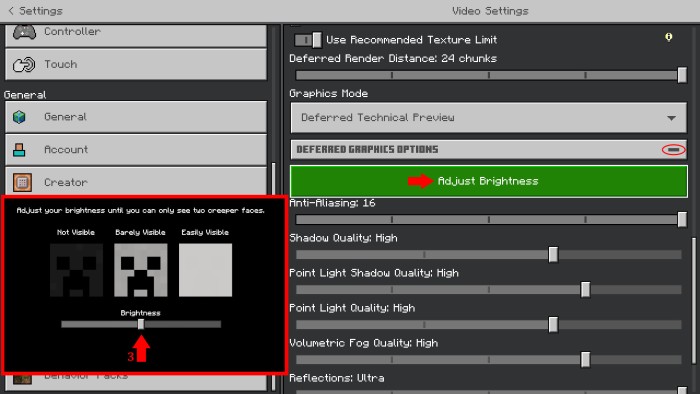
If you are using a lower-end device & experience performance issues, you can try Vanilla PBR Lite instead:
The lite variant is a heavily cut-down version of Vanilla PBR that lacks several features such as water waves, removed heightmaps, point lights for blocks that can generate in bulk, textures for non-blocks, etc., which could help it run better in some cases.
More - Real RTX SHADER For MCPE 1.21+